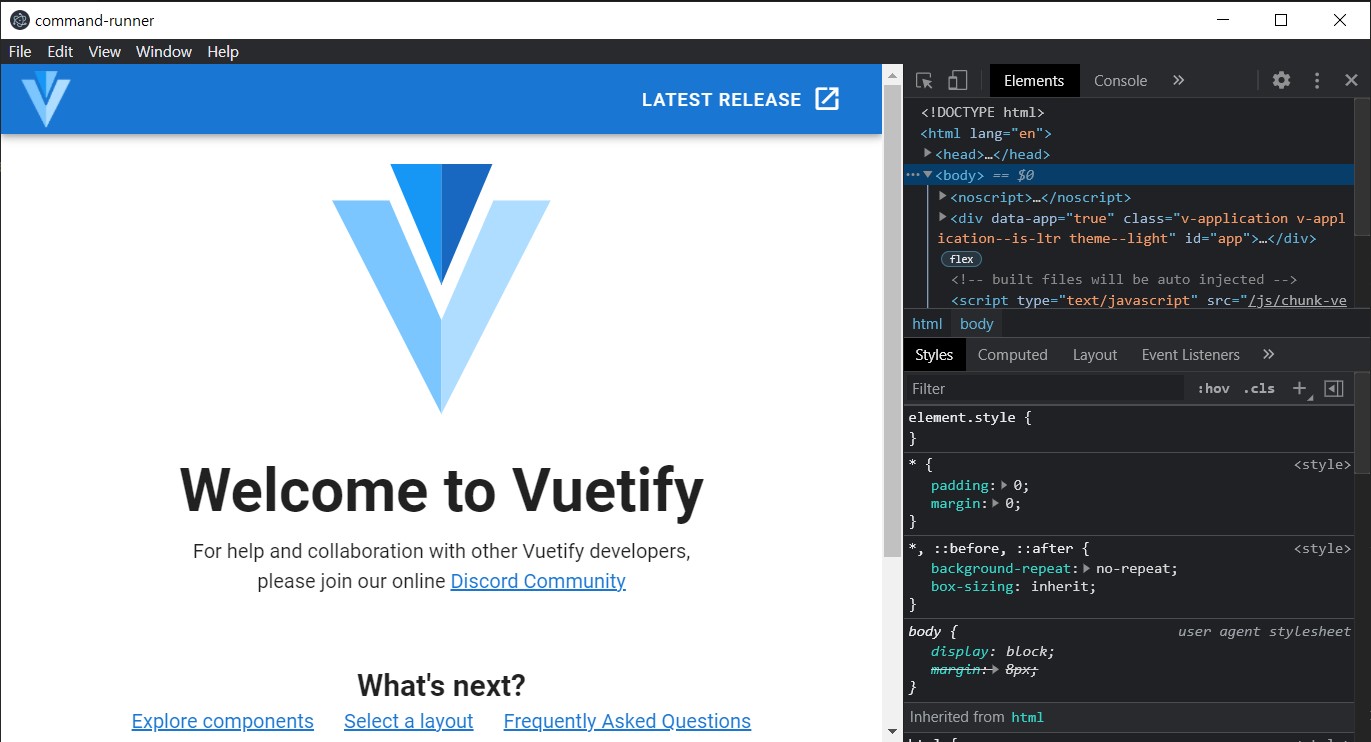[프로젝트 생성하기] electron과 Vue.js로 CUI프로그램에 GUI넣기(2)
대충 프로젝트를 어떻게 할지 정했으니 시작해보자.
내 컴퓨터는 산지 얼마 안돼서 개발 관련 프로그램이 하나도 안깔려있었으니.. 깔아야 하는 것은 다음과 같다.
- Python
- Node.js(npm 사용을 위해)
- Vue cli
Node.js는 홈페이지 가서 깔면 된다.
Vue는 다음과 같은 설정으로 프로젝트를 생성했다.
1
2
3
4
5
6
7
8
9
10
$ vue create command-runner
Vue CLI v4.5.14
? Please pick a preset: Manually select features
? Check the features needed for your project: Choose Vue version, Babel, Router, Vuex, Linter
? Choose a version of Vue.js that you want to start the project with 2.x
? Use history mode for router? (Requires proper server setup for index fallback in production) Yes
? Pick a linter / formatter config: Prettier
? Pick additional lint features: Lint on save, Lint and fix on commit
? Where do you prefer placing config for Babel, ESLint, etc.? In dedicated config files
? Save this as a preset for future projects? No
원래는 3을 쓰고싶었는데.. vuetify가 아직 3을 지원 안한다..^^
이렇게 만들어 준 프로젝트에 electron과 vuetify를 깔아주자.
1
2
$ vue add electron-builder
$ vue add vuetify
만들었으니 한번 실행을 해볼까?
1
$ npm run electron:serve
This post is licensed under CC BY 4.0 by the author.